Caught up in another interesting #lrnchat I never cease to be amazed by the number of learning experts who treat learning as if it were an end result. By the end of this you will... This is one of my pet gripes and what I think is fundamentally wrong with the way we look at learning. If learning was all about the destination then why bother with the journey at all - there are far easier ways of getting to a destination than taking the long hard path - unless of course the destination is fool's gold, the value comes in the journey part.
A lot of this springs from our desire to think that knowledge is a tangible thing that we can 'get'. I've written plenty on the subject before (Knowledge is overrated), but think of knowledge as a flowing stream rather than a still pool of water. You can always use a bucket to catch water, but it's not the water that's the important part, it's the flow. You can't collect and store knowledge in the way that people often think and lots of this is to do with the simple idea that what is known isn't 100% factual and always going to stay that way. Yes, we thought the world was flat once and that nothing was smaller than an atom, but more than that everything we know or think we know changes. How many states are there in America? Was that answer the same a hundred years ago? Will it be the same a hundred years from now? The key is not that you know how many states but that you can learn to find out when you need to.
I had a great chat today with someone about learning a language and they used this as an example of why the destination is important. I think that's the perfect example of why the destination is less important than the journey. They actually wanted to learn the language to be able to speak with others who speak that language. Sounds reasonable enough, doesn't it? I think that at the end if you could 'download' a language Matrix style you'd be able to do that, but would that be the best outcome? What do you learn by trying, failing and conversing with those who have a fluent hold on the language you are still struggling in? All the good bits I would say, those bits when you get it wrong and learn more about not just the language but the people that speak it and the common mistakes and the colloquialisms that are used along the way. Perhaps you learn some dialect that's particular to the region and some bad habits, but hey, that's part of the fun too. If you can achieve enough of your aim to be able to go on holiday to the region and get by with talking with people, learning and correcting as you go I suspect it will all feel rather rewarding. If you downloaded your language you will be able to speak it to people fine - but that's it. If language changes (as it does) what do you do? If you've travelled the path of the learner you adapt with it, you get corrected and that's all good, if you downloaded it you only have one option - download it again. And here's another good point; on your journey to learn another language what did you learn or discover that you didn't set as your original aim? I guarantee there's something else in there and it's probably worth more than your initial aim, believe it or not.
So learning isn't just about the objectives we set. If it was then it would be simple to just state them at the beginning and end and test them with multiple choice exams - hold on a second! My point is that it's great to have objectives but the desire and need are the real drivers of learning - and learning doesn't happen when you reach your objectives it happens on the way.
Of course as usual I blurted this out and I could be wrong, but my learning is a journey, it hasn't ended and I don't think it will before I do - isn't that the key to learning really - we learn every day right through our lives provided we have the right mindset. If that's right what are your life objectives and if you reach them what did you learn? Enough philosophy for a Friday afternoon I reckon...
Friday, 27 February 2015
Tuesday, 17 February 2015
What's the best LMS on a low budget?
When it comes to a Learning Management System (or LMS) I often get asked which is the best one. Fortunately this is an easy answer for me; to put it simply there isn't one and anyone who tells you otherwise is too subjective. The reason for this is simply that there are soooo many of them and they all offer different features and ways of doing things that some people love and some people don't. There are certainly some very good LMSs and some very poor ones and most that fit somewhere between the two posts. The real catch is that which LMS will work best for you will depend on your organisation and the way you intend to use it.
For example, if you're an organisation that only really trains when it comes to compliance and just need to report on those standards and that's that, then you don't want to be picking an overly complex LMS. You need a cloud based simple solution that hits the mark in terms of looking good and having simple straight forward functionality that works. Maybe a Litmos type cloud based deal would be best for you, but there again what if you have those needs and ten thousand staff using the system? That changes things up a little because now you're going to find that simple cloud based option is causing your costs to fly up on a per user licensing model so suddenly that's off the table and you're looking at hosted options or hosting yourself which can simply be a nightmare.
Budget changes everything doesn't it? There's some great LMSs out there if you have plenty to spend. A relative new comer to the scene is Growth Engineering Academy LMS and their gamification based LMS which is very cool - but you not only need the budget to get the system you're also going to need an ongoing budget to produce and use the elearning you'll put on it and that's a challenge. You've also got top-end systems like the very highly rated ExpertusOne, again a nice swish user interface (or UI) and bags of features - but for small organisations? Probably out of your budget.
So lets set some parameters, let's say you've got no more than about $600US per month to spend and you can't afford the several thousands (or tens of thousands of dollars) that are required to get the setup in place... then what? Can you still get an LMS that will do what you want it to? The answer is almost certainly, there's still a good selection of very decent systems out there and available to you, most can be turned on and set-up instantly or within a day or two and are hosted somewhere that you don't have to worry about.
Open source is a good option if you have some IT abilities but has tended to be limiting for lay people as the set up can be a trifle complicated both initially and to maintain. A good option for you might be an Open Cloud though - where some providers host you a cloud environment of open source software. There are numerous advantages of this sort of model I've talked about before, but put simply you can get high-end performance at low cost. eFront is one such LMS. There offering is a great LMS that comes in a couple of versions and is open source. It's not free (there's a difference) but with technical people a great option, they also offer a hosted version. It's $10k per annum which pushes our budget a little, but everything's taken care of and if you can afford that it's an option really worth considering. Another option is the enormously successful Totara LMS that builds upon Moodle and gives it a business edge. I've used this more extensively than any other LMS because of my former role so I've got an idea of just how capable it can be but hosting is a big deal. Totara do offer a cloud version of their system which comes in somewhere around $5k per annum (pricing details no longer on the website unfortunately) which represents great value for the full enterprise version. If you're talking open source you have to nod your head to Moodle too.
You can get a Moodle system hosted for you from around $100 a month and it's expandable to your heart's content (your hosting costs will rise at some point but not like other systems). Don't host it yourself, get an expert to do it for you but if you're on the ultimate budget and have a lot of users look no further. The caveat on Moodle is that it can be tricky to administer, you'll want to use a plugin here and there too to make it really sing so you may need to hold a little budget back for the help you may need.
Of course if you're in the cloud then it doesn't need to be open source does it? Litmos is an easy to use option from $99 to $600 depending on users. One of the best systems around is also fairly affordable in the cloud. Docebo looks and feels like a high-cost LMS but actually offers some really good cloud models that make it affordable enough for small-mid sized organisations too. The option for up to 500 users is under $600 per month and as low as $230 a month if you only have 25 users. If it's swish you're after with bags of features at a good price this is often a good fit.
Another system that's come on leaps and bounds to battle some of the best is LearnUpon. It's not as pretty as Docebo but has some nice features and is good value with $99 a month getting you up to 100 users. It feels sturdy and reliable rather than exciting but I think it's a good option for those sitting in the few hundred user range and a bit daunted by the whole scene. The 500 user option is only $400 a month so certainly worth a look. I also think TalentLMS will suit some of you and it's pricing is similar to LearnUpon and starts around $100 a month.
So is that it? No, I believe the latest count on LMSs that are readily available is approaching four figures and certainly there's some damn good ones in there not mentioned. The trick is matching your needs with the key features of the LMS (and I haven't even got heavily into that here - it's too big a topic). I'm sure there's a few LMS vendors who want to add their pitch to this and that's fine, I'm always happy to take a look at your LMS too if you want me to and add it on.
Again, this is neither a definitive list or an 'expert' opinion on what's out there, just some experience and someone happy to work it out with you.
Feel free to hit me up if you want some help and advice on your journey :)
For example: Eliademy did just that. It's an open source solution that has a MOOC type feel to it rather than a Moodle type feel which will work well for some users for sure. They offer a free base level which includes some authoring and quiz tools, but for most businesses the premium cloud service is another open SaaS (or open cloud) example that can work. It's priced exactly per user rather than bands and is 1 Euro per user - that puts it under $600 for 500 users and gives you another option - the good news with open source solutions is there's likely to be a good growth of the product moving forwards :)
For example, if you're an organisation that only really trains when it comes to compliance and just need to report on those standards and that's that, then you don't want to be picking an overly complex LMS. You need a cloud based simple solution that hits the mark in terms of looking good and having simple straight forward functionality that works. Maybe a Litmos type cloud based deal would be best for you, but there again what if you have those needs and ten thousand staff using the system? That changes things up a little because now you're going to find that simple cloud based option is causing your costs to fly up on a per user licensing model so suddenly that's off the table and you're looking at hosted options or hosting yourself which can simply be a nightmare.
Budget changes everything doesn't it? There's some great LMSs out there if you have plenty to spend. A relative new comer to the scene is Growth Engineering Academy LMS and their gamification based LMS which is very cool - but you not only need the budget to get the system you're also going to need an ongoing budget to produce and use the elearning you'll put on it and that's a challenge. You've also got top-end systems like the very highly rated ExpertusOne, again a nice swish user interface (or UI) and bags of features - but for small organisations? Probably out of your budget.
So lets set some parameters, let's say you've got no more than about $600US per month to spend and you can't afford the several thousands (or tens of thousands of dollars) that are required to get the setup in place... then what? Can you still get an LMS that will do what you want it to? The answer is almost certainly, there's still a good selection of very decent systems out there and available to you, most can be turned on and set-up instantly or within a day or two and are hosted somewhere that you don't have to worry about.
Open source is a good option if you have some IT abilities but has tended to be limiting for lay people as the set up can be a trifle complicated both initially and to maintain. A good option for you might be an Open Cloud though - where some providers host you a cloud environment of open source software. There are numerous advantages of this sort of model I've talked about before, but put simply you can get high-end performance at low cost. eFront is one such LMS. There offering is a great LMS that comes in a couple of versions and is open source. It's not free (there's a difference) but with technical people a great option, they also offer a hosted version. It's $10k per annum which pushes our budget a little, but everything's taken care of and if you can afford that it's an option really worth considering. Another option is the enormously successful Totara LMS that builds upon Moodle and gives it a business edge. I've used this more extensively than any other LMS because of my former role so I've got an idea of just how capable it can be but hosting is a big deal. Totara do offer a cloud version of their system which comes in somewhere around $5k per annum (pricing details no longer on the website unfortunately) which represents great value for the full enterprise version. If you're talking open source you have to nod your head to Moodle too.
You can get a Moodle system hosted for you from around $100 a month and it's expandable to your heart's content (your hosting costs will rise at some point but not like other systems). Don't host it yourself, get an expert to do it for you but if you're on the ultimate budget and have a lot of users look no further. The caveat on Moodle is that it can be tricky to administer, you'll want to use a plugin here and there too to make it really sing so you may need to hold a little budget back for the help you may need.
Of course if you're in the cloud then it doesn't need to be open source does it? Litmos is an easy to use option from $99 to $600 depending on users. One of the best systems around is also fairly affordable in the cloud. Docebo looks and feels like a high-cost LMS but actually offers some really good cloud models that make it affordable enough for small-mid sized organisations too. The option for up to 500 users is under $600 per month and as low as $230 a month if you only have 25 users. If it's swish you're after with bags of features at a good price this is often a good fit.
Another system that's come on leaps and bounds to battle some of the best is LearnUpon. It's not as pretty as Docebo but has some nice features and is good value with $99 a month getting you up to 100 users. It feels sturdy and reliable rather than exciting but I think it's a good option for those sitting in the few hundred user range and a bit daunted by the whole scene. The 500 user option is only $400 a month so certainly worth a look. I also think TalentLMS will suit some of you and it's pricing is similar to LearnUpon and starts around $100 a month.
So is that it? No, I believe the latest count on LMSs that are readily available is approaching four figures and certainly there's some damn good ones in there not mentioned. The trick is matching your needs with the key features of the LMS (and I haven't even got heavily into that here - it's too big a topic). I'm sure there's a few LMS vendors who want to add their pitch to this and that's fine, I'm always happy to take a look at your LMS too if you want me to and add it on.
Again, this is neither a definitive list or an 'expert' opinion on what's out there, just some experience and someone happy to work it out with you.
Feel free to hit me up if you want some help and advice on your journey :)
For example: Eliademy did just that. It's an open source solution that has a MOOC type feel to it rather than a Moodle type feel which will work well for some users for sure. They offer a free base level which includes some authoring and quiz tools, but for most businesses the premium cloud service is another open SaaS (or open cloud) example that can work. It's priced exactly per user rather than bands and is 1 Euro per user - that puts it under $600 for 500 users and gives you another option - the good news with open source solutions is there's likely to be a good growth of the product moving forwards :)
Monday, 16 February 2015
Animation Tools and eLearning
Okay a week or so ago I asked what was the best tool for producing animations in elearning and got a number of responses from people on the blog. Thanks to all of you who contributed I thought I'd share my findings here with you. What I don't want to do is call this list a 'review' (much less a curation of the field of animation tools in elearning) because it's just my take on a few tools and whilst my needs might just match what you're after, there's a good chance they're nowhere near too and I don't want to mislead anyone or try to position myself as an expert.
My initial findings were that this could certainly be a minefield for someone new to the game. There are plenty of tools out there and they all have various learning curves and capabilities from being able to produce some rudimentary animations to full scale TV advert types and even high quality 3D stuff. I'd have to say though, that my usual mantra of keeping it simple applies as much here as in most aspects of work. If you can perform the animations you want inside your elearning programme then you're away, if not and you need to look outside here's some options for you.
I actually got a bit turned off by the TV commercial style of animation programmes. They're really good in that it's very slick but it does feel like what I produce at the end is the same as everyone else and I find that a bit disappointing. I remember the first time I saw Prezi a few years ago and I thought it was an amazing tool for presentations; but when you've seen a few of those you realise that the novelty kind of wears off and you're often just left with a distracting blur of motion for little reason. If you do like these types though you'll probably love Powtoon. Plenty of big bold graphics and swish entrances and animations to keep you playing for hours. If someone hadn't already discovered this and I was the first on the scene it would be very cool and I may sometimes use it for a specific animation that the system does very well. Problem is it does feel very much like a marketing tool to me rather than something to demonstrate a learning piece. Definitely has it's uses and I found it pretty quick and easy to use. Pro package is around $20 a month so definitely an affordable option and quite a bit you can do on the free version too. I think VideoScribe is a bit like this but it wasn't for me either. Problem was that it was all about drawing an object and whilst that's pretty it's really not that useful - I want to move and animate to demonstrate things not just to look pretty so I'm not a fan, but I know some of you out there love it. Go Animate was another runner up that some of you love too. It's about twice the price of other options and again was a bit cheesy for my liking.
One program I did really like was a cool little freeware piece called Pivot Animator. It's a programme (PC only) but is very light and easy to use. The great thing about it is that all objects can have as many animation pivots as you care to take the time to put in. The downside is that it takes a while to put something together as it doesn't auto-animate, you literally have to piece by piece move the pivot points and build frames like a real animator would have done a few years back making their cartoons. If you've got the patience for it what a great option, you can bring in any backdrops you like and could make some cool stuff. Unfortunately for me I don't have the patience to really make effective use of it so other than the odd bit of specific need I don't suppose I'll use it much.
There's a 3D entry here that's worth a look too. You may have heard of Muvizu and if not you'll be astounded at what you can produce. It's another desktop edition (not cloud) and a lot heavier than the others as it loads in a 3D engine (based on Real you old gamers may recall). It's literally stunning what you can produce if you have the time and if only it was in 2D I think we'd have a winner straight away. Problem is the 3D is kind of tricky unless you're a gamer (FPS type). I found a bit troublesome trying to get the camera where I wanted but I loved the lip-sync and the way you could change attributes on the characters so that everything didn't look so samy. Worth a shot but probably overly complicated for most of you if you're producing elearning first and foremost.
Thanks to those that suggested Flash but I think that whilst there are amazing things that could be created it's a dying art and Flash has had its day. That combined with a huge learning curve makes it unrealistic for your rapid developer. I know there are still teams doing this and quite rightly but it's just not for most of us. In fact even the new version that's HTML 5 (not called Flash but it name eludes me - and we've already established I'm not a curator) I find too much of a challenge for someone who is likely to do this as the need arises rather than routinely.
 Did I find anything that hit the mark? Yes I did and it kind of surprised me as it's a relatively new piece on the block. If you've not tried this one then it's definitely worth a shot: enter ANIMATRON. Okay it sounded more dramatic in my head, but Animatron is just what I was looking for, really simple to use but powerful too, something you could use beyond a flashy ad piece and with the ability to bring your own backgrounds and art pieces in and animate them. The only thing you'll need to do is make some clear background (or purchase of course) 'things' to animate. It's ideal for the sort of things most of us do when we make elearning like moving cars around or creating something with a flight-path that we can alter and creating effects that can demonstrate the operation of something. I think it's much more versatile than some of the instant cartoony types. It sits around $20 per month if you purchase but you can actually do everything on the free version and there are options around watermark removal of course ;)
Did I find anything that hit the mark? Yes I did and it kind of surprised me as it's a relatively new piece on the block. If you've not tried this one then it's definitely worth a shot: enter ANIMATRON. Okay it sounded more dramatic in my head, but Animatron is just what I was looking for, really simple to use but powerful too, something you could use beyond a flashy ad piece and with the ability to bring your own backgrounds and art pieces in and animate them. The only thing you'll need to do is make some clear background (or purchase of course) 'things' to animate. It's ideal for the sort of things most of us do when we make elearning like moving cars around or creating something with a flight-path that we can alter and creating effects that can demonstrate the operation of something. I think it's much more versatile than some of the instant cartoony types. It sits around $20 per month if you purchase but you can actually do everything on the free version and there are options around watermark removal of course ;)
Finally let's be really clear here again, this is not a complete review of everything that's out there and all the options you have but just my journey on the last week and what I've discovered and made the most use of. I can see myself using Animatron as my main animation tool, with a sprinkle of Powtoon and a dash of Muvizu - and even a bit of Pivot here and there.
Hopefully that helps, feel free to chime in and if there's something easier, better, faster and more versatile out there share it and I'll do the same :)
My initial findings were that this could certainly be a minefield for someone new to the game. There are plenty of tools out there and they all have various learning curves and capabilities from being able to produce some rudimentary animations to full scale TV advert types and even high quality 3D stuff. I'd have to say though, that my usual mantra of keeping it simple applies as much here as in most aspects of work. If you can perform the animations you want inside your elearning programme then you're away, if not and you need to look outside here's some options for you.
I actually got a bit turned off by the TV commercial style of animation programmes. They're really good in that it's very slick but it does feel like what I produce at the end is the same as everyone else and I find that a bit disappointing. I remember the first time I saw Prezi a few years ago and I thought it was an amazing tool for presentations; but when you've seen a few of those you realise that the novelty kind of wears off and you're often just left with a distracting blur of motion for little reason. If you do like these types though you'll probably love Powtoon. Plenty of big bold graphics and swish entrances and animations to keep you playing for hours. If someone hadn't already discovered this and I was the first on the scene it would be very cool and I may sometimes use it for a specific animation that the system does very well. Problem is it does feel very much like a marketing tool to me rather than something to demonstrate a learning piece. Definitely has it's uses and I found it pretty quick and easy to use. Pro package is around $20 a month so definitely an affordable option and quite a bit you can do on the free version too. I think VideoScribe is a bit like this but it wasn't for me either. Problem was that it was all about drawing an object and whilst that's pretty it's really not that useful - I want to move and animate to demonstrate things not just to look pretty so I'm not a fan, but I know some of you out there love it. Go Animate was another runner up that some of you love too. It's about twice the price of other options and again was a bit cheesy for my liking.
One program I did really like was a cool little freeware piece called Pivot Animator. It's a programme (PC only) but is very light and easy to use. The great thing about it is that all objects can have as many animation pivots as you care to take the time to put in. The downside is that it takes a while to put something together as it doesn't auto-animate, you literally have to piece by piece move the pivot points and build frames like a real animator would have done a few years back making their cartoons. If you've got the patience for it what a great option, you can bring in any backdrops you like and could make some cool stuff. Unfortunately for me I don't have the patience to really make effective use of it so other than the odd bit of specific need I don't suppose I'll use it much.
There's a 3D entry here that's worth a look too. You may have heard of Muvizu and if not you'll be astounded at what you can produce. It's another desktop edition (not cloud) and a lot heavier than the others as it loads in a 3D engine (based on Real you old gamers may recall). It's literally stunning what you can produce if you have the time and if only it was in 2D I think we'd have a winner straight away. Problem is the 3D is kind of tricky unless you're a gamer (FPS type). I found a bit troublesome trying to get the camera where I wanted but I loved the lip-sync and the way you could change attributes on the characters so that everything didn't look so samy. Worth a shot but probably overly complicated for most of you if you're producing elearning first and foremost.
Thanks to those that suggested Flash but I think that whilst there are amazing things that could be created it's a dying art and Flash has had its day. That combined with a huge learning curve makes it unrealistic for your rapid developer. I know there are still teams doing this and quite rightly but it's just not for most of us. In fact even the new version that's HTML 5 (not called Flash but it name eludes me - and we've already established I'm not a curator) I find too much of a challenge for someone who is likely to do this as the need arises rather than routinely.
Finally let's be really clear here again, this is not a complete review of everything that's out there and all the options you have but just my journey on the last week and what I've discovered and made the most use of. I can see myself using Animatron as my main animation tool, with a sprinkle of Powtoon and a dash of Muvizu - and even a bit of Pivot here and there.
Hopefully that helps, feel free to chime in and if there's something easier, better, faster and more versatile out there share it and I'll do the same :)
Tuesday, 3 February 2015
What's the best tool for creating animations?
Just for a change I have a question for you that I have little opinion on myself! I know there's lots of tools out there for creating elearning and I'm a fairly big fan of Articulate Storyline but one of it's limitations is in creating animations. Now I'm not saying it's always necessary to have animated 'things' and you can use some layer tricks and states with the odd fly-in to make some effective little animation pieces, but when you actually want to animate something what do you do?
The problem for lots of us is that rapid elearning can only really be rapid when we have the media we need at our finger tips - hands up who spends more time on making the graphics they need over actually working on the content?
But using rapid tools doesn't always mean the content has to be rapid too. That means we can get to high class content using the rapid tool as the editor to bring it together, but we need tools for effective graphics and (in this case) animation too.
I'm a Mac user running parallels (and Linux too :) so have no real platform preference but I'm keen to see what others out there use? For graphics I'm fairly comfortable using Pixelmator which only those in the Mac world will know - it's a bit like Photoshop Essentials if my memory serves me right which is what I used to use.
Do you use other rapid tools that get you better access to animations built in? And if so how to you stop the likes of Engage type animations all looking fairly 'samey'?
Are some of you a little creative in doing this? I used to use a combo of PPT and screencapture tools back in the day - problem with that approach now is that there was a lot of Flash usage and that's just not going to swing it in the modern elearning world.
Appreciate your thoughts and if someone has a creative solution even more so!!
The problem for lots of us is that rapid elearning can only really be rapid when we have the media we need at our finger tips - hands up who spends more time on making the graphics they need over actually working on the content?
But using rapid tools doesn't always mean the content has to be rapid too. That means we can get to high class content using the rapid tool as the editor to bring it together, but we need tools for effective graphics and (in this case) animation too.
I'm a Mac user running parallels (and Linux too :) so have no real platform preference but I'm keen to see what others out there use? For graphics I'm fairly comfortable using Pixelmator which only those in the Mac world will know - it's a bit like Photoshop Essentials if my memory serves me right which is what I used to use.
Do you use other rapid tools that get you better access to animations built in? And if so how to you stop the likes of Engage type animations all looking fairly 'samey'?
Are some of you a little creative in doing this? I used to use a combo of PPT and screencapture tools back in the day - problem with that approach now is that there was a lot of Flash usage and that's just not going to swing it in the modern elearning world.
Appreciate your thoughts and if someone has a creative solution even more so!!
Monday, 2 February 2015
Lost in Translation and Finding Common Ground
I once referred to myself as a techo-translator for the work I often seem to end up doing in speaking between L&D folks and IT teams. It can seem we spend a lot of time and effort trying to translate our ideas and things just seem to get lost in translation. Never has this been truer than in when trying to take the slightly eccentric world of 'learning' or its way out there relative 'education' and communicating with the other-worldly bunch on the planet of IT or IS.
Sometimes this speaking of another language is a literal thing. It's fine for us to talk about learning objectives and taxonomy as if these are everyday things, but for an IT person these don't mean anything - in the same way they may talk about cleansing your data or an issue with protocols fully expecting you to grasp the fundamentals of this. Then we speak to senior leadership teams and we talk about the great affect something will have on the learning or the improvement in caching on the system and we've missed their language too. Sometimes it's a wonder large organisations manage to communicate internally at all. Of course, small businesses experience the same frustrations, they don't have internal teams so they go externally and meet the same kind of barriers when talking with external teams providing services.
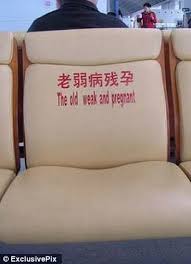 Another real issues arise when the gulf between languages exist because we want them too, and you'd be amazed just how often this happens and at times we are all guilty of it. Most of us would probably accept readily that in the IT world they seem to enjoy the fact that they can speak a language that most common folk can't. It's like they're able to communicate with each other right in front of us, or better still if we ask a difficult question they can answer it with something we can't grasp so it's an easy out. Truth is this definitely happens, but IT aren't alone in this. Have you ever been asked to provide explanation on a training event that didn't go very well - maybe the facilitator was awful? It seems that often the easiest explanation is to make sure it's one that most people will feel they don't get. So sure talk about your level 1 and 2 feedback and trending analysis if you will, but don't expect the answer to improve communication.
Another real issues arise when the gulf between languages exist because we want them too, and you'd be amazed just how often this happens and at times we are all guilty of it. Most of us would probably accept readily that in the IT world they seem to enjoy the fact that they can speak a language that most common folk can't. It's like they're able to communicate with each other right in front of us, or better still if we ask a difficult question they can answer it with something we can't grasp so it's an easy out. Truth is this definitely happens, but IT aren't alone in this. Have you ever been asked to provide explanation on a training event that didn't go very well - maybe the facilitator was awful? It seems that often the easiest explanation is to make sure it's one that most people will feel they don't get. So sure talk about your level 1 and 2 feedback and trending analysis if you will, but don't expect the answer to improve communication.
So how do we find common ground and remove barriers around language?
Sometimes this speaking of another language is a literal thing. It's fine for us to talk about learning objectives and taxonomy as if these are everyday things, but for an IT person these don't mean anything - in the same way they may talk about cleansing your data or an issue with protocols fully expecting you to grasp the fundamentals of this. Then we speak to senior leadership teams and we talk about the great affect something will have on the learning or the improvement in caching on the system and we've missed their language too. Sometimes it's a wonder large organisations manage to communicate internally at all. Of course, small businesses experience the same frustrations, they don't have internal teams so they go externally and meet the same kind of barriers when talking with external teams providing services.
So how do we find common ground and remove barriers around language?
- Plain Speak. Never underestimate the power of speaking in the simplest language you can. Have you ever spoken to people with great vocabularies whose sole purpose in life seems to be to show off how many long word they know? Think about how that makes you feel and put things into simple language when talking about your passionate subject.
- Drop the acronyms. I'm ex-military so if anyone knows about TLAs it's me (three letter abbreviations if you were wondering). But if you start talking LOs or ADDIE or PCE to anyone outside of your area you just add complexity where it doesn't need to be.
- Use relativity. No, not the Einstein stuff, but make what your saying relative to your audience - heck as trainers this should be something we're used to. I'm a huge fan of using analogies to put something new or foreign to people into a scenario they understand.
- Do ask questions. One of the reason language barriers exist is that we often just gloss over what we don't understand for fear of looking stupid. There's been a number of times I've asked 'what does that mean' or 'put that in layman's terms for me' or even (shock horror) what is that short for. I remember one time a couple of years back asking what SoMe was on a Twitter post. When I found out it was short for social media I was amused at myself and the irony, but next time I used the term social media I used the term social media (knowing that if I didn't know SoMe at that point others wouldn't). In fact I actually went on and blogged on it to explain the phrase so that others wouldn't feel as daft as me :)
- Don't use language to create separation. Easily done and the damage can be devastating. Sure it can get you out of a few awkward questions sometimes, but using language to deliberately confuse can have a massive affect on future relationships.
- Learn and Evolve. Don't simply accept the language of your profession and shy from others. Feel free to learn and try to understand a little more about others. About why in senior leadership it seems to be about return on investment (ROI) and linking everything we do to strategic direction and why in IT databases queries are the way they are.
- Don't drop in stuff you don't understand. Here's one of the biggest pitfalls. I knew someone who would always hear the latest acronym in IT and try to drop it in anytime they were talking with people from IT. The results were often quite funny, but not in a good way. If you don't understand a word or acronym you really shouldn't use it as if you do - it's leading the other party astray and ultimately stops your learning and evolving.
- Paraphrase in layman's terms and allow yourself to be corrected. I find this a really effective technique. Did I mention I'm a big fan of analogies? I tend to try to say something I've been told into a language that not only myself but everyone else will understand and then get the other party to either agree or correct me on that. Often you'll find that they come back with a totally different analogy to yours, but it really helps you to understand and them when explaining in future. The second part of 8 is perhaps the most important when learning new elements of language - if you take offence when you're corrected then you're more worried about your pride than learning.
If all else fails, then find yourself a really good translator. If you are engaging a consultant make sure it's someone who can talk to people around and outside your business without leaving them scratching their heads. Actually a really good consultant will help you to increase your understanding and often bring you closer to your teams by their involvement.
Happy translating!
Subscribe to:
Comments (Atom)



